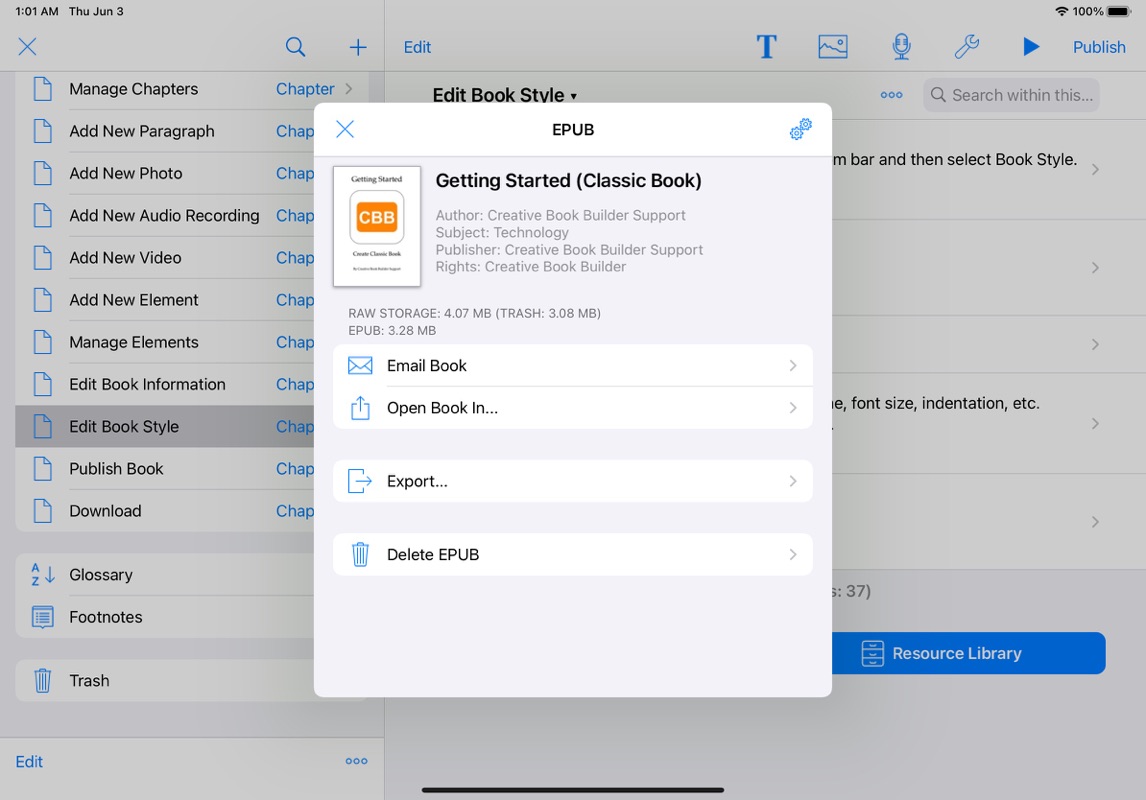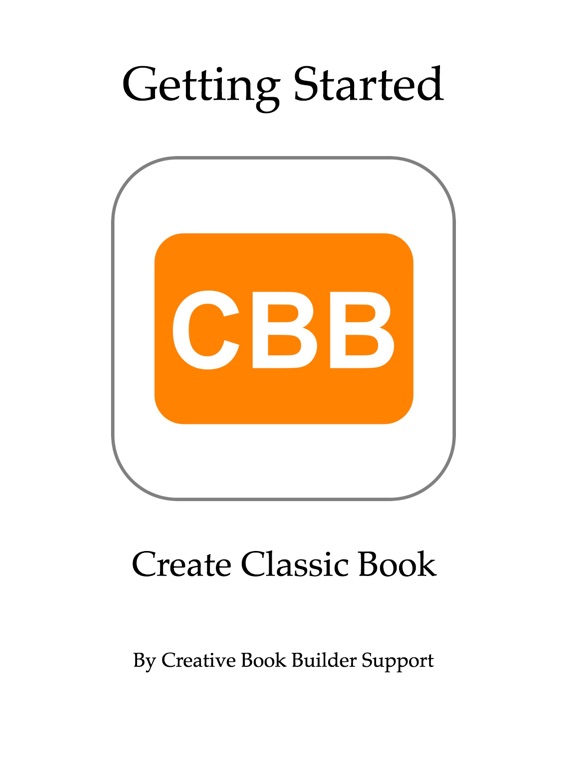
Tap + button on the top bar, select "Add Book". In "Add Book" screen, choose layout type. For Classic Book, there is no size option.
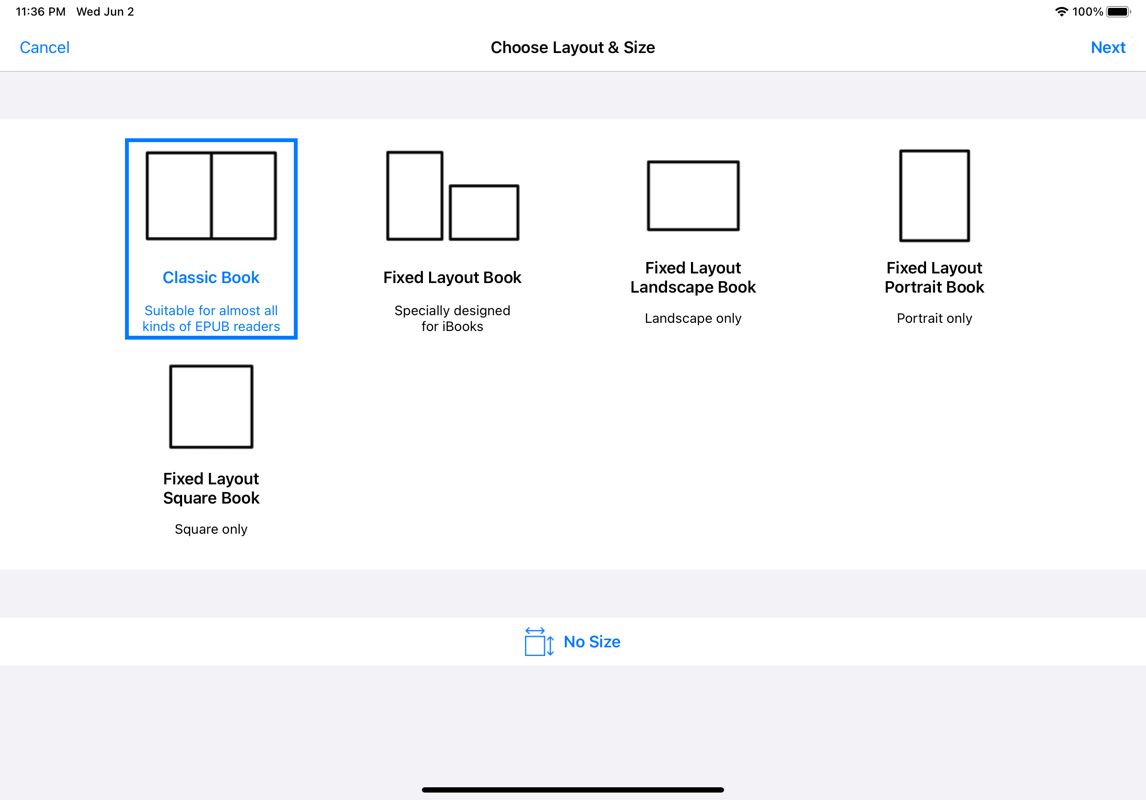
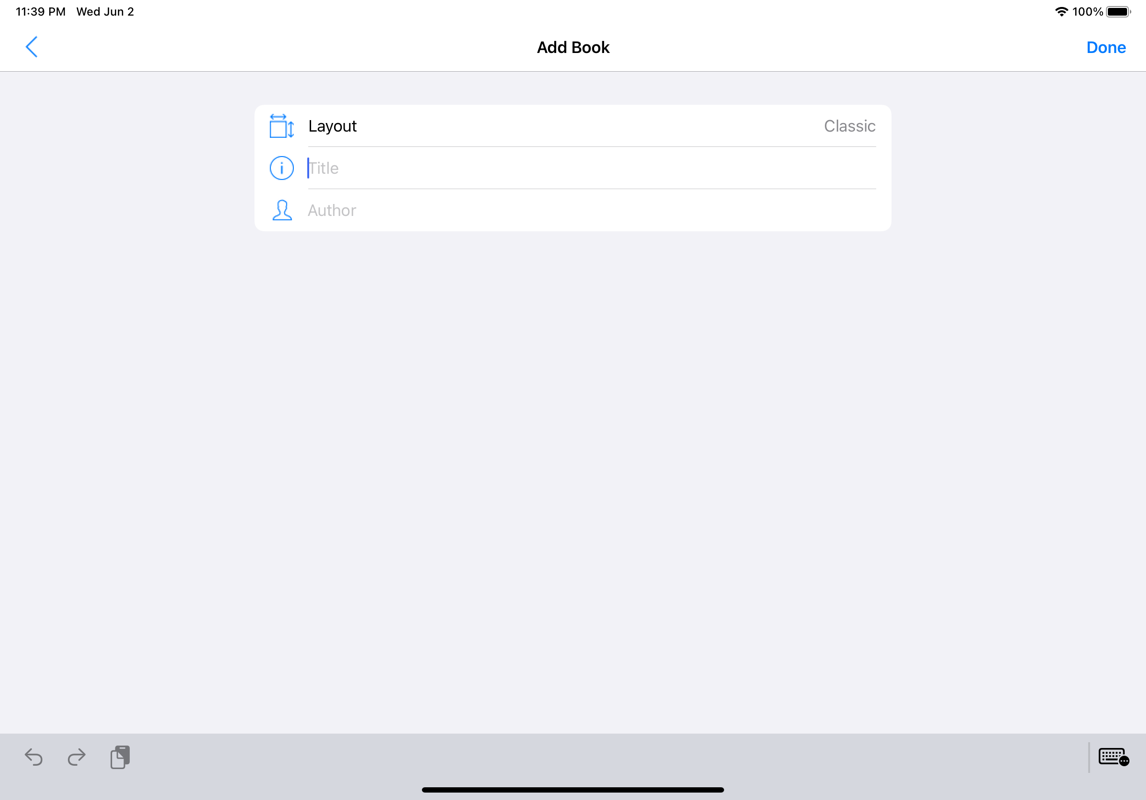
Tap More icon on the bottom bar, and then select "Cover Image" to launch cover image editor. You can edit cover image in WYSIWYG interface.
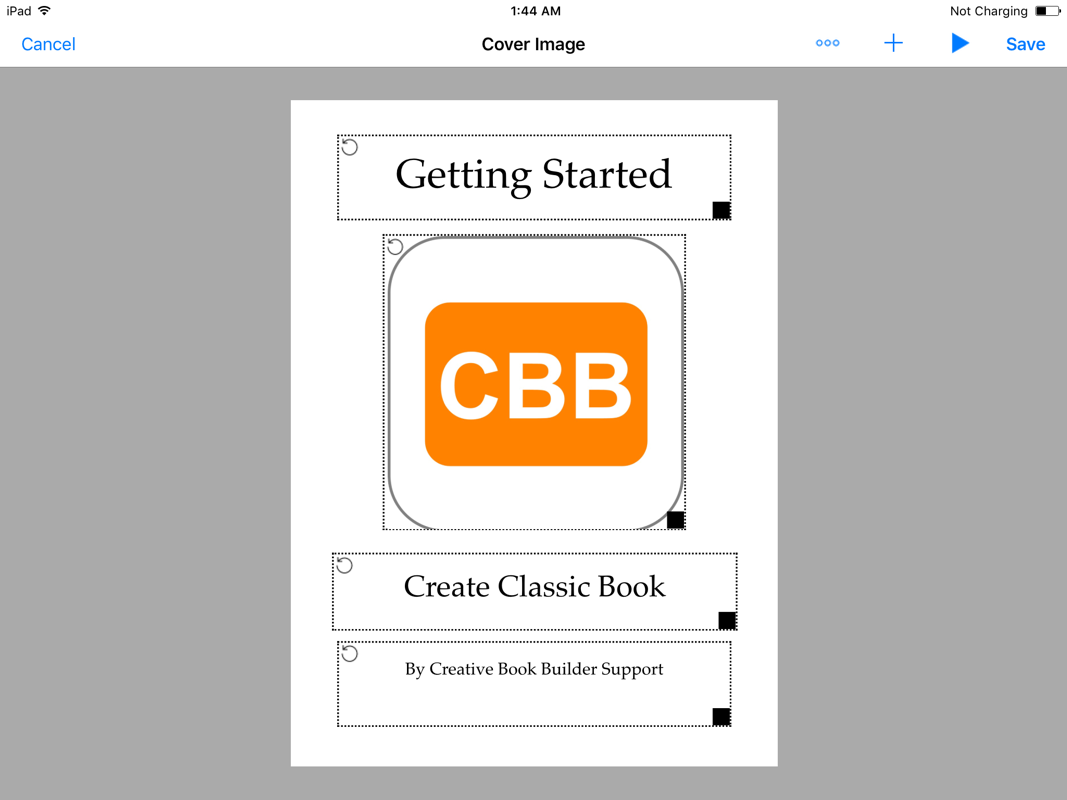
In element list, tap chapter heading. In the "Edit Chapter" screen, you can edit chapter heading, change alignment and font style as well.
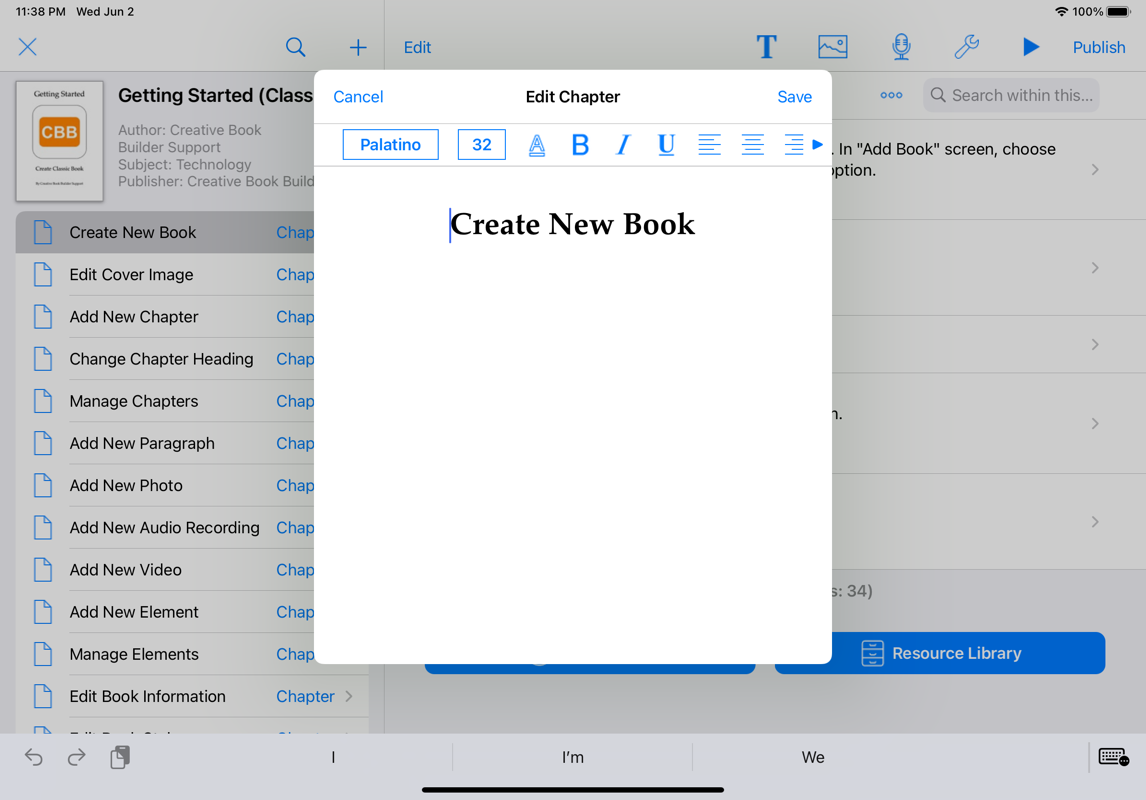
In chapter list, tap edit button on the bottom bar to change to edit mode. Select the chapters and then tap delete button to delete the selected elements.
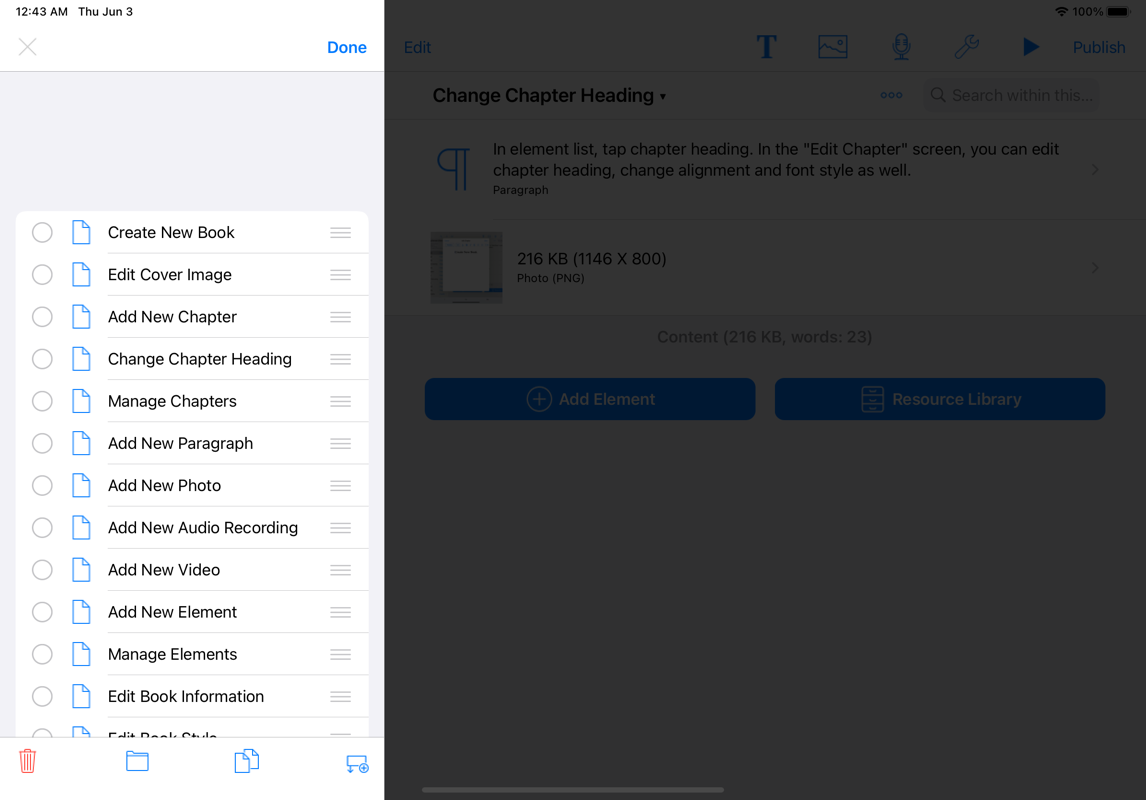
Tap Photo icon on the top bar. In Photo, Video, Audio & Files menu, there are many options to import photos. When you tap photo library, you can browse and select multiple photos from photo library.
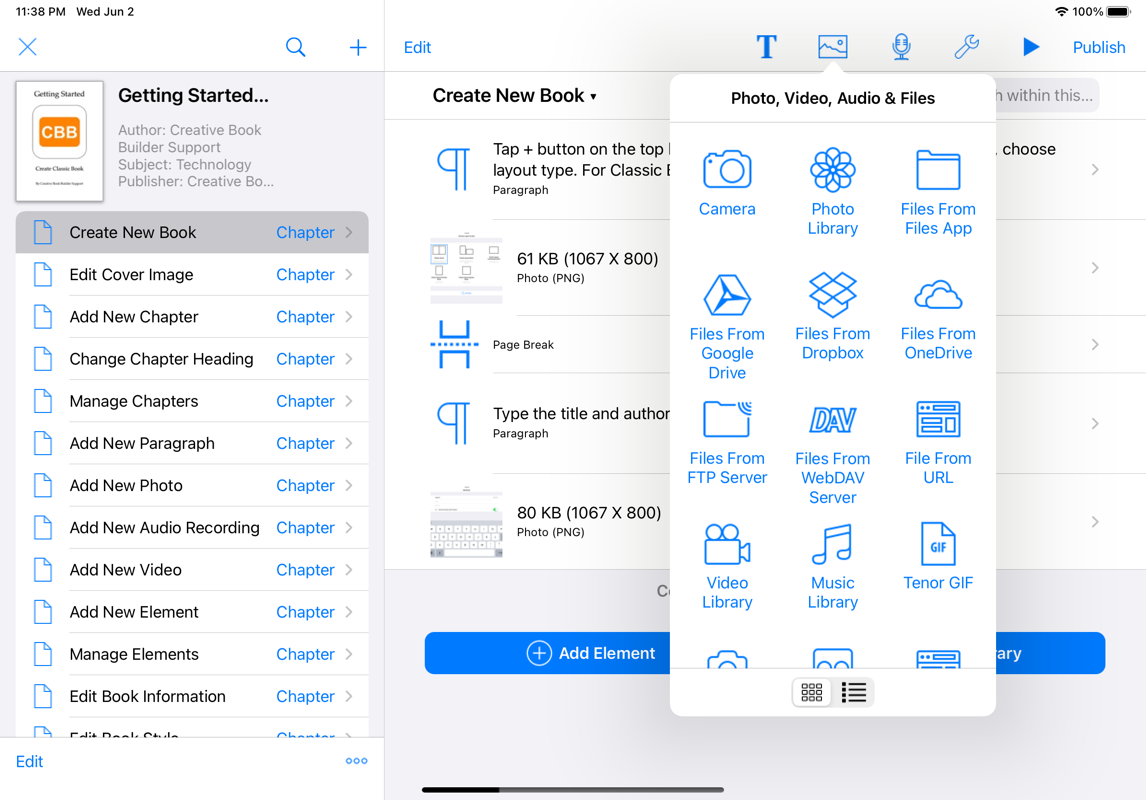
Tap Microphone icon on the top bar.
In Audio Recording screen, tap Microphone button to start recording. At the same time, you can browse the current page's content.
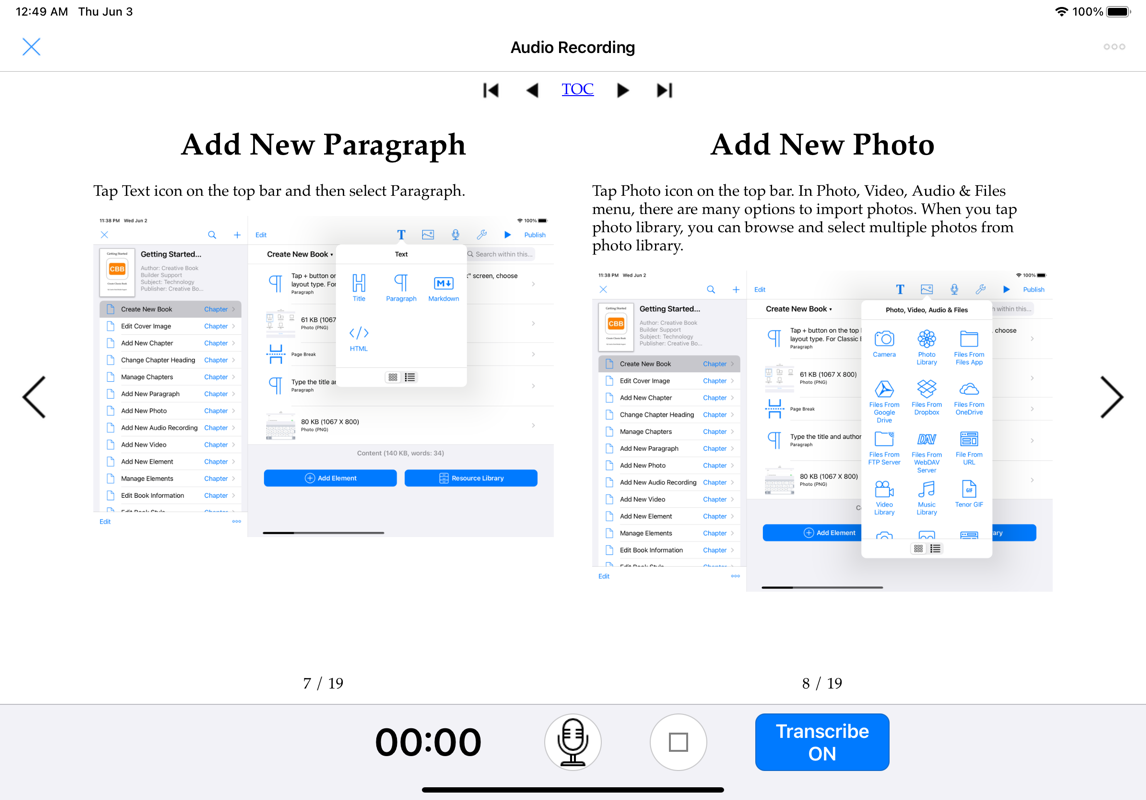
Tap Photo icon on the top bar. In Photo, Video, Audio & Files menu, there are many options to import videos. Tap photo library to import videos from Photo Library. When you tap YouTube video, you can search video using keywords or use video link to add YouTube video.
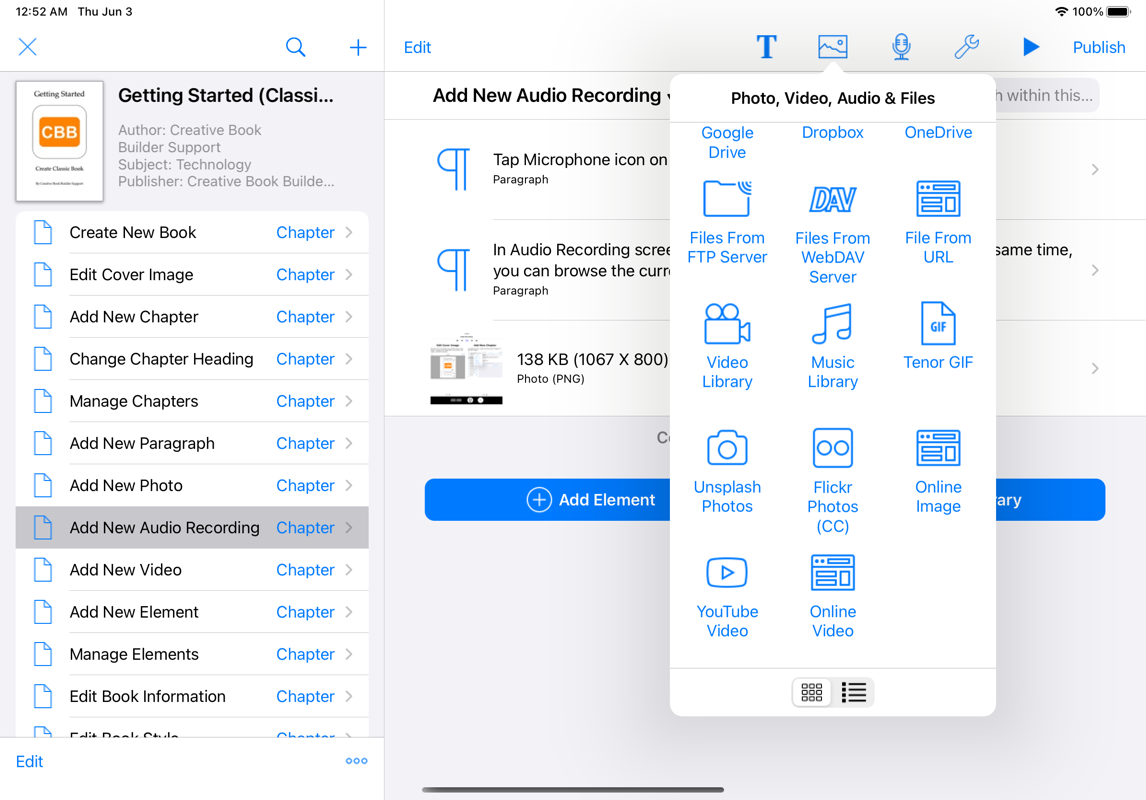
In element list, tap Add Element button at the end of list. The Add Element menu is popped up. Select one of commands to add elements to the chapter.
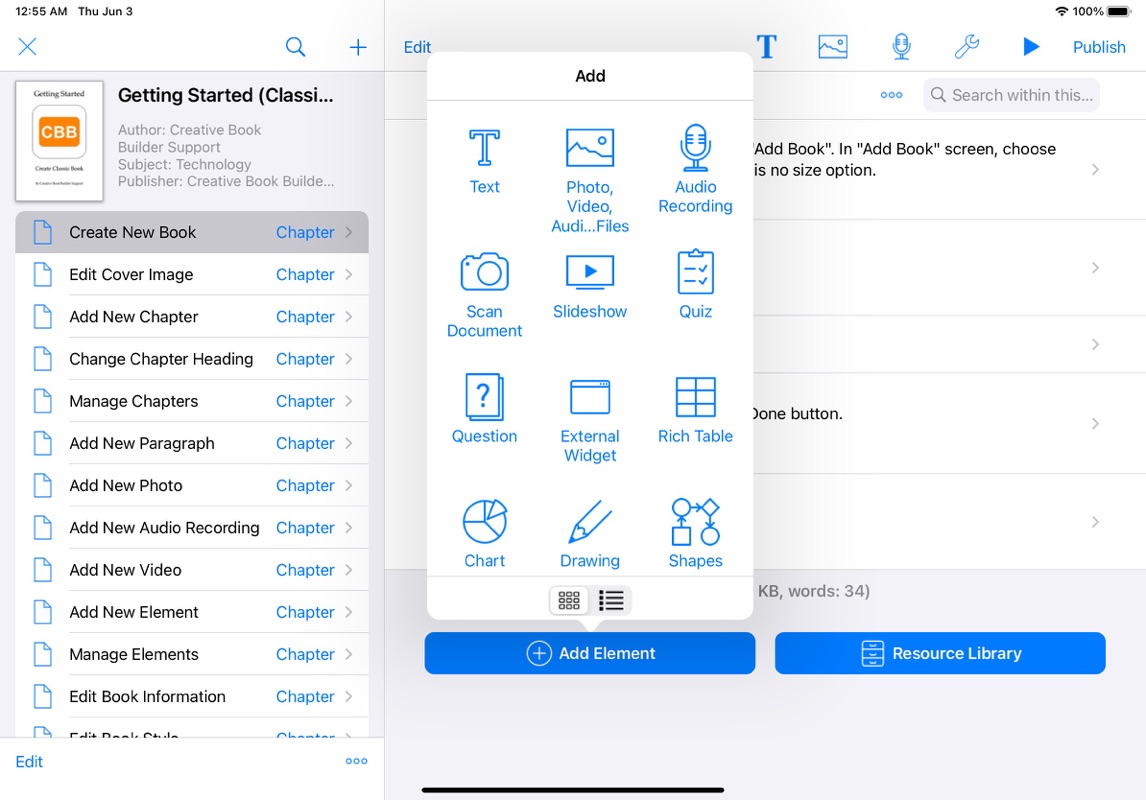
In element list, tap edit button on the top bar to change to edit mode. Select elements and then tap delete button on the bottom bar to delete the selected elements.
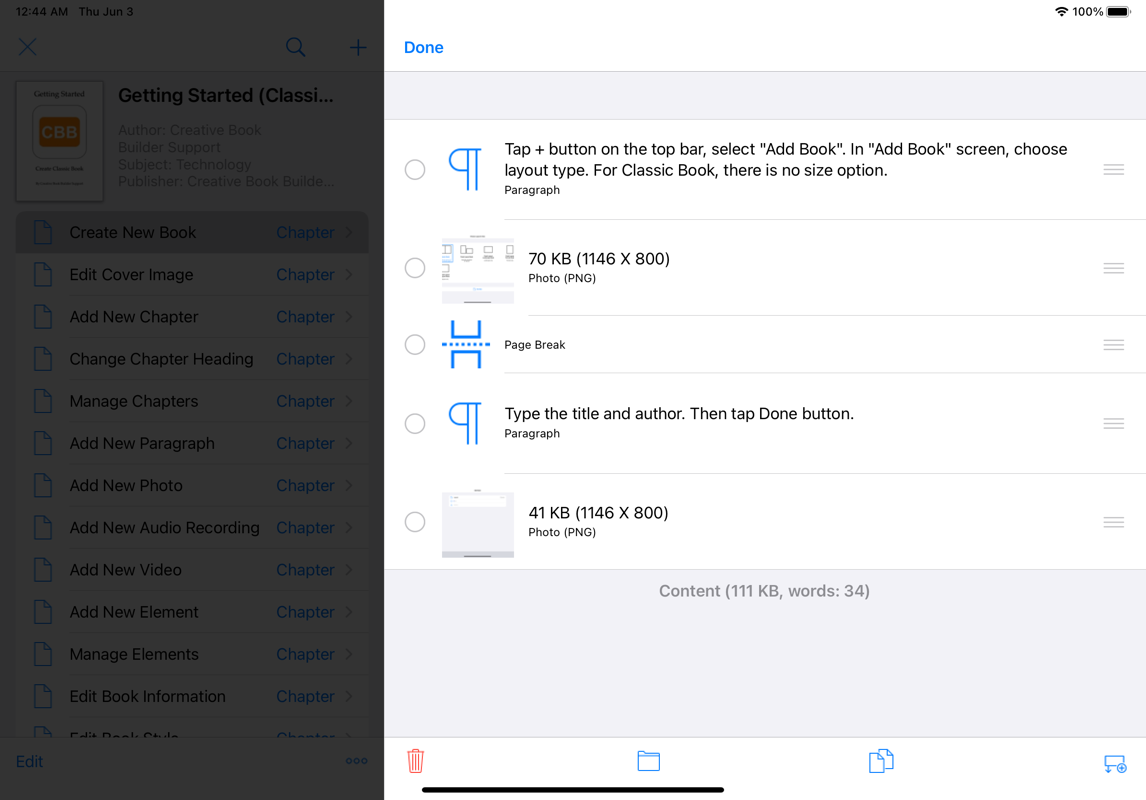
Tap book title to launch "Edit Book Information" screen. You can change book title, author, publisher, rights, etc.
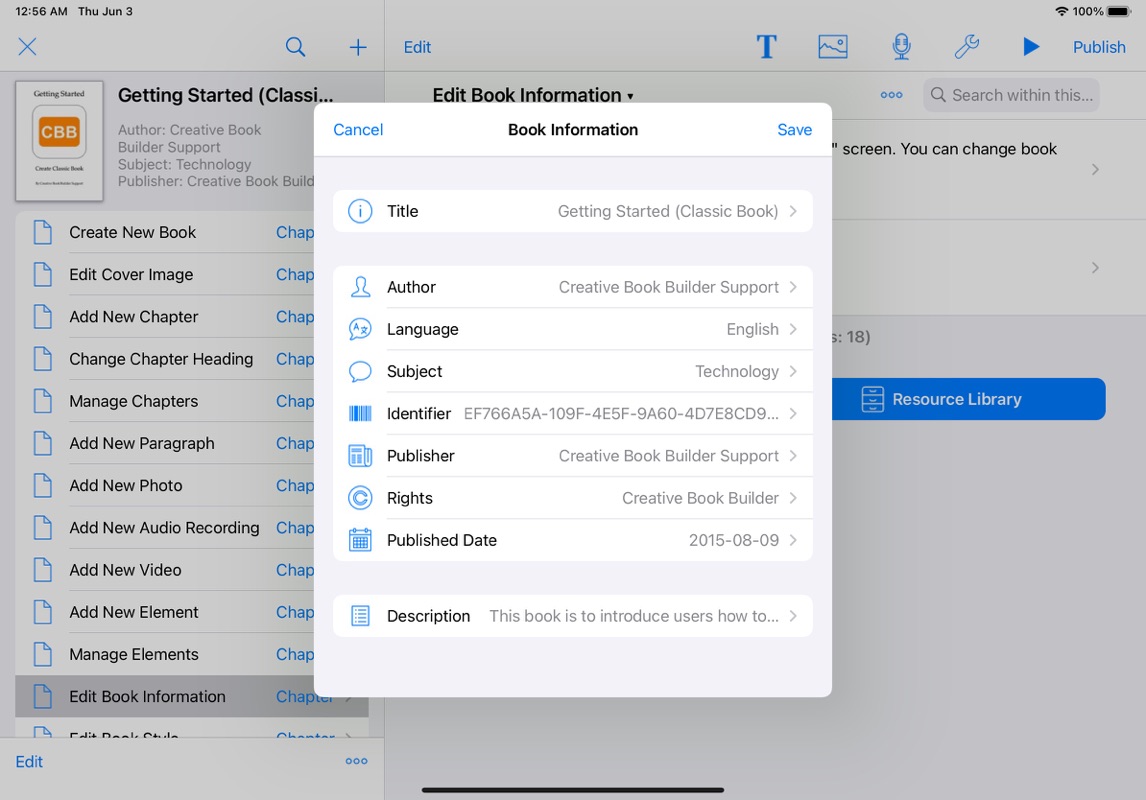
In main chapter list, tap More icon on the bottom bar and then select Book Style.
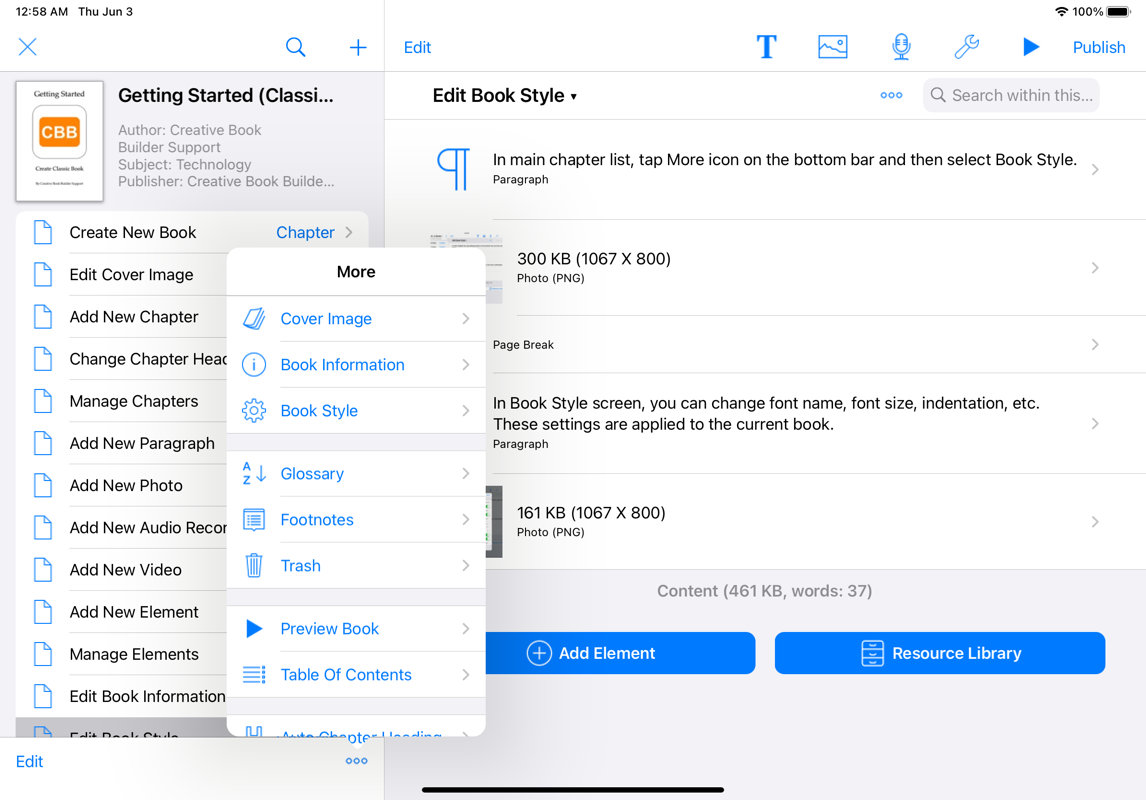
In Book Style screen, you can change font name, font size, indentation, etc. These settings are applied to the current book.
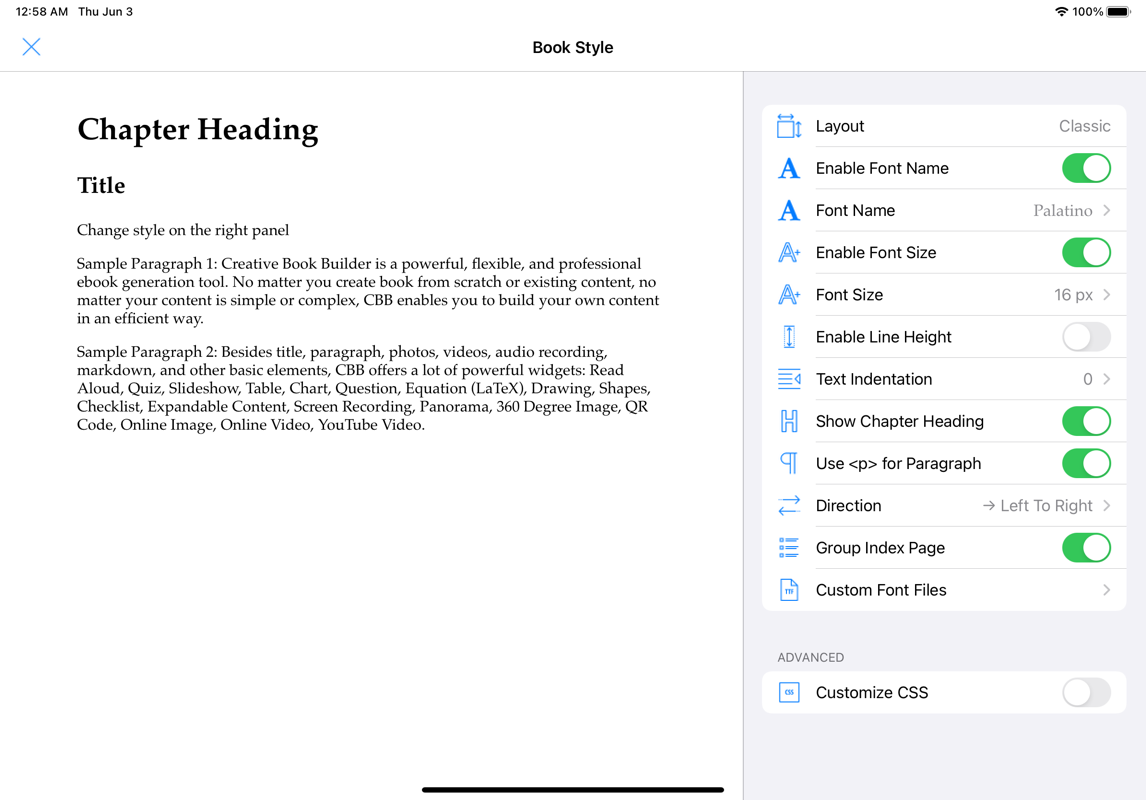
After finishing your book, tap Publish button on the top bar. In Publish menu, tap Export As EPUB.
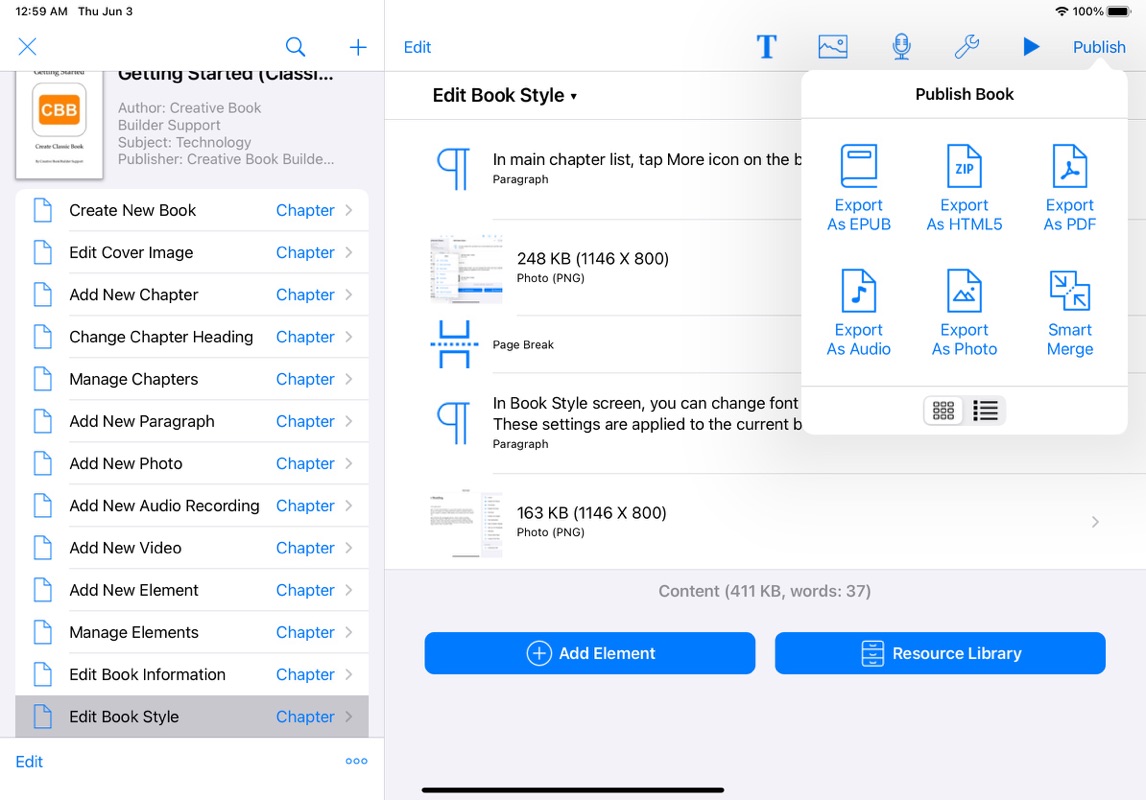
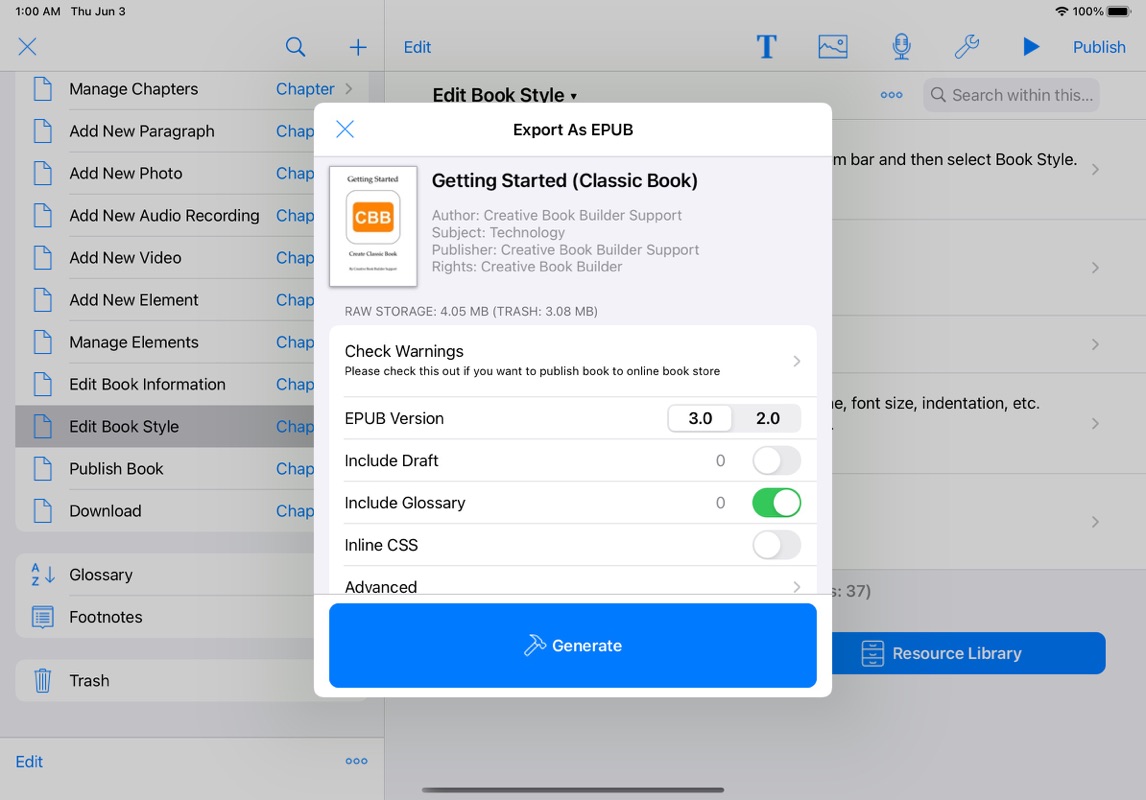
After generating book, you can tap Open Book In button to open book in EPUB readers, or tap Export button to save book to Files or upload book to different cloud services.